네이버 영어사전 LV3.의 약간의 버그가 있어 수정해서 올림으로 22년을 마감하려한다.
기존 파일은 검색하는 단어가 없을시 런타임오류가 발생하였다고 하여 수정하여 올린다.
https://1stminokingdom.tistory.com/119
[VBA] 네이버사전 Lv3.
엑사남 오픈채팅방의 [다잡]님이 드디어 유튜브를 시작하시면서 고급 코드들을 남발(?) 중이시다. https://www.youtube.com/watch?v=gl_2d_wD13o 당분간 크로링 강의를 하신다고 하니 강의를 들으면서 본인들
1stminokingdom.tistory.com
크게 변동된게 없고, 다소 복잡하게 보여서 Function으로 하이퍼링크 부분만 처리하였다.
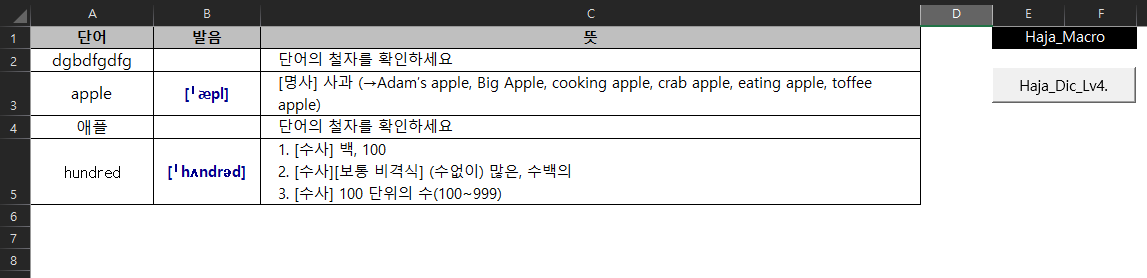
더보기
Option Explicit
Sub Haja_word_Lv4()
Dim rngAll As Range: Set rngAll = Range([a2], Cells(Rows.Count, "a").End(3)) '= 단어 영역 순환
Dim rngA As Range
Dim html As Object: Set html = CreateObject("htmlfile")
Dim xmlHttp As Object: Set xmlHttp = CreateObject("msxml2.xmlhttp")
Dim strUrl$, strplay$
rngAll.Next.Resize(rngAll.Rows.Count, 2).ClearContents
ActiveSheet.UsedRange.Borders.LineStyle = xlNone
Application.ScreenUpdating = False
For Each rngA In rngAll '= 각 단어를 순환해라
On Error Resume Next
strUrl = "https://dict.naver.com/search.nhn?query=" & rngA '= 네이버사전에서 순환하면서 단어를 검색해라
With xmlHttp
.Open "get", strUrl, False
.send
html.body.innerhtml = .responsetext
If InStr(html.body.innerhtml, "단어의 철자가 정확한지 확인해 보세요.") > 0 Then rngA(1, 3) = "단어의 철자를 확인하세요": GoTo haja
strplay = Split(Split(.responsetext, "a playlist=""")(1), """ class=")(0) '= 음성파일 핑크 영역
End With
rngA(1, 2) = Haja_HyLink(html.queryselector(".fnt_e25").innertext, strplay, rngA(1, 2)) '= 발음 기호부분
rngA(1, 3) = html.queryselector("#content > div.en_dic_section.search_result.dic_en_entry > dl > dd:nth-child(2)").innertext
strplay = ""
On Error GoTo 0
haja:
Next rngA
[a1].CurrentRegion.Borders.LineStyle = 1
Application.ScreenUpdating = False
MsgBox "하자님의 Lv4 영어사전 추출이 완료되었습니다."
End Sub
Function Haja_HyLink(str$, strplay$, rngX As Range)
ActiveSheet.Hyperlinks.Add anchor:=rngX, Address:=strplay, ScreenTip:="[웹브라우저 연결]" '= 발음기호 하이퍼링크 연결
rngX.Font.Underline = xlUnderlineStyleNone
rngX.Font.Color = rgbDarkBlue
rngX.Font.Bold = True
Haja_HyLink = str
End Function'VBA' 카테고리의 다른 글
| [VBA] 구글번역기 beta (0) | 2023.03.24 |
|---|---|
| [VBA] Beep음으로 피아노 연주하기 (0) | 2023.03.22 |
| [셀레니움]#3_네이버날씨 크롤링 (0) | 2022.12.27 |
| [VBA] For Each & Areas 를 이용한 셀 조작하기 (0) | 2022.12.25 |
| [VBA] 사용자정렬(ArrayList)_feat(평택_호텔관리_딱총) (1) | 2022.12.25 |
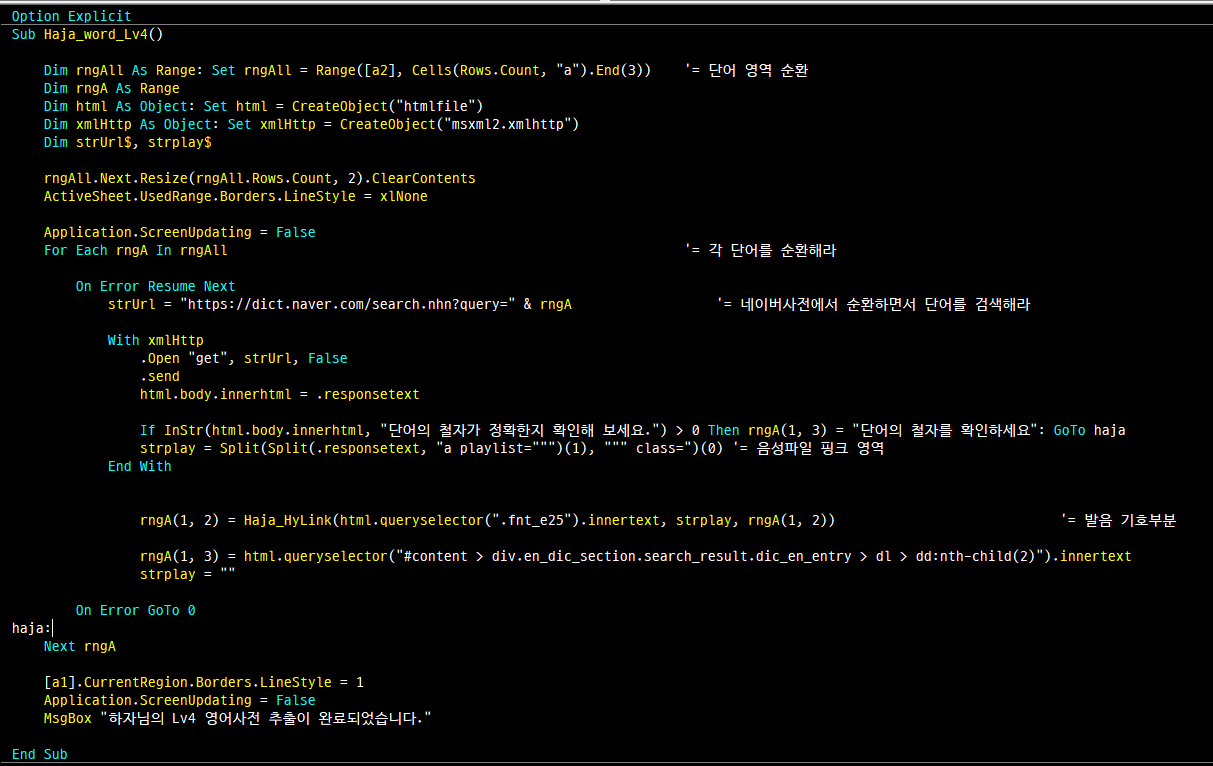
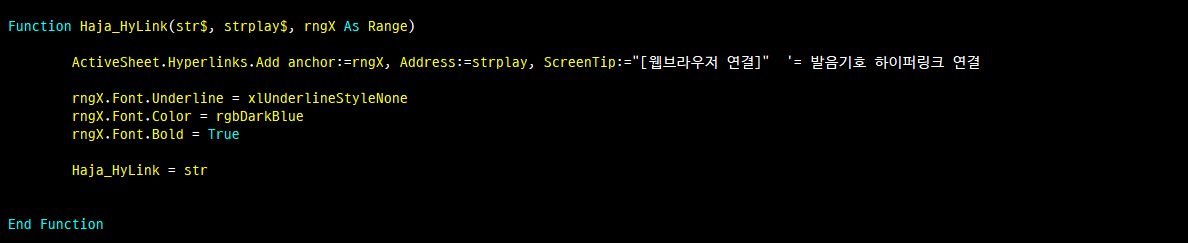




댓글