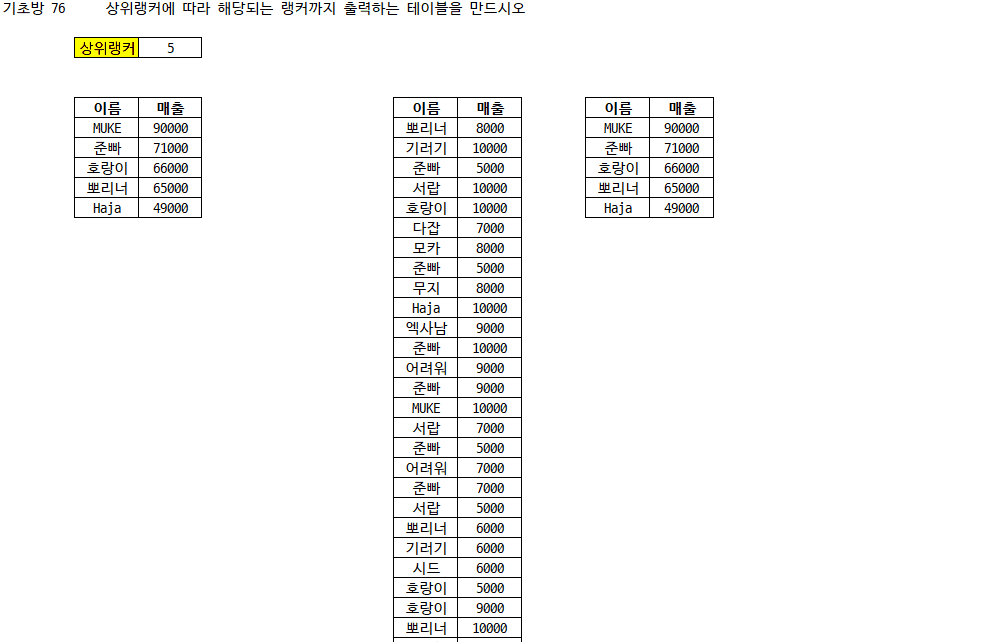
더보기
Option Explicit
Private Sub Worksheet_Change(ByVal Target As Range)
If Intersect([c3], Target) Is Nothing Then Exit Sub
[c3].Activate
[j7: j1000].Clear
Call 기초방76
End Sub
Option Explicit
Sub 기초방76()
Dim vall
Dim rngAll As Range: Set rngAll = [g6].CurrentRegion
Dim rngX As Range: Set rngX = [j7]
Dim rngD As Range
Application.ScreenUpdating = False
Set rngAll = rngAll.Offset(1).Resize(rngAll.Rows.Count - 1, 2)
rngX.Consolidate rngAll.Address(1, 1, xlR1C1), xlSum, 0, 1 '= 부분합
rngX.Sort [k7], 2 '= 정렬
Set rngD = rngX.Offset([c3])
Range(rngD, rngD(1, 2).End(4)).Clear '= 초기화
With [j6].CurrentRegion '= 서식완성
.HorizontalAlignment = xlCenter
.Borders.LineStyle = 1
End With
Application.ScreenUpdating = True
End Sub
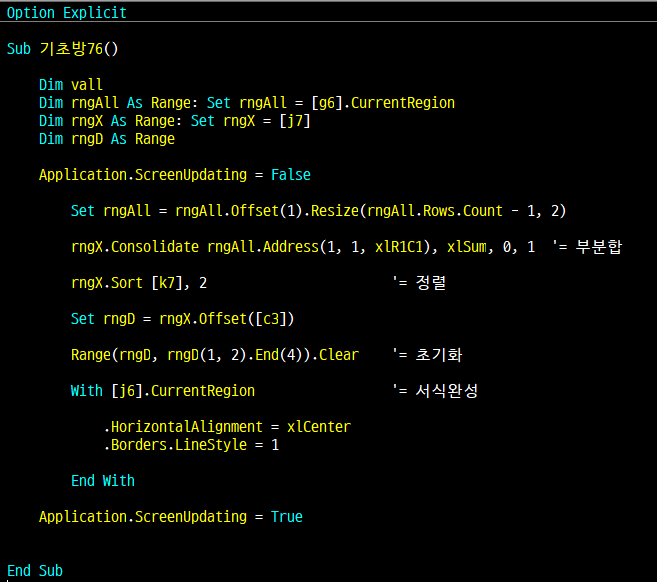

'VBA > 엑사남_기초방' 카테고리의 다른 글
| [기초방] VBA 100제 #78 [ 열선택하여 조건에 맞는값 출력 ] (2) | 2023.10.19 |
|---|---|
| [기초방] VBA 100제 #77 [ 고유값 pivot ] (0) | 2023.10.17 |
| [기초방] VBA 100제 #75 [ 필터링 구현하기 ] (0) | 2023.10.16 |
| [기초방] VBA 100제 #74 [ 품목의 계절별 단가 구하기 ] (0) | 2023.10.13 |
| [기초방 [기초방] VBA 100제 #73 [ 문자열에서 숫자만 재정렬하기] (0) | 2023.10.12 |




댓글